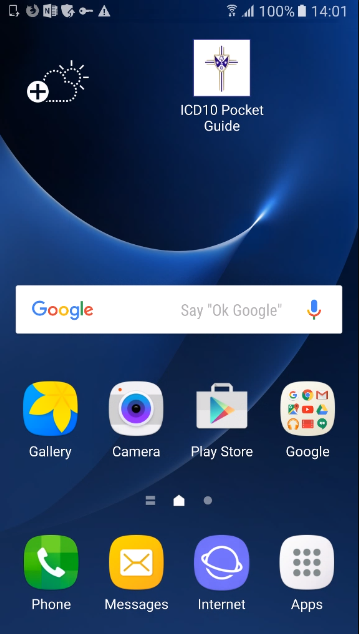Simply follow the instructions below to add a website bookmark to your home screen. This should work on all Android devices, but the screenshots below have been taken on a Samsung Galaxy S6:
1. Launch Chrome for Android and open the website https://icd10.apps.chsli.org:

2. Tap Add ICD10 Pocket Guide to homescreen:
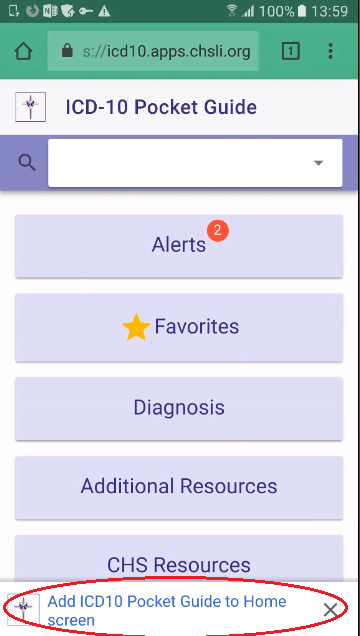
3. Tap Add
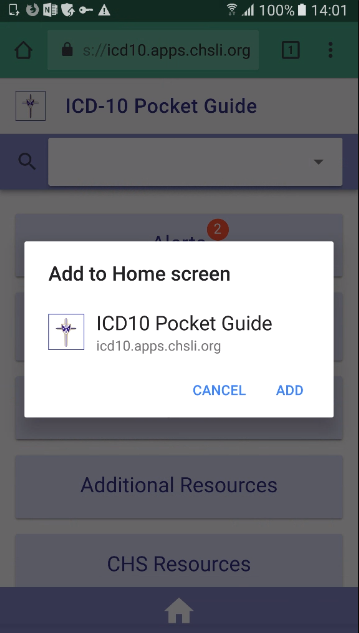
5. The icon will appear on your home screen like any other app shortcut or widget, so you can drag it around and put it wherever you like: